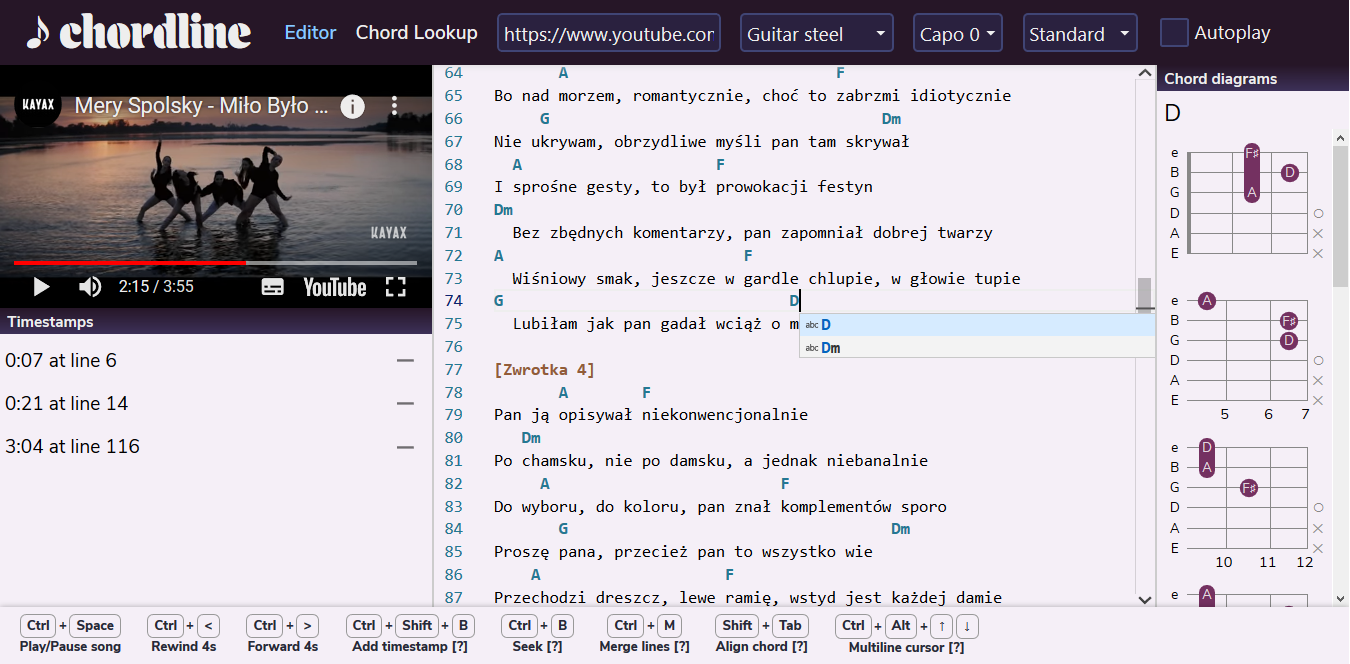Start by pasting a YouTube url to load the song, and paste your lyrics in the editor (Genius is a great source as it often includes the song part names).
Listen to the song and write down the chords. Press
As a common convention, chord sheets are divided into song parts, each written within brackets. When you type as little as an opening bracket, you'll get song part suggestions.
As you type, placing the caret on a chord will display chord diagrams of its fingerings in the panel on the right side. You can then click on each one to listen to it or copy its textual equivalent, e.g. Asus2 x02200, to the clipboard. Sometimes you might find it helpful to copy these snippets for the more exotic chords you decide to write down, and paste them in the beginning of your tab.
You can check the Autoplay option to play each chord under caret whenever it changes while the video is paused.
If you need to take a break, don't fret — your work is saved locally in your browser, and will be restored the next time you visit the site.
Once you're done, upload your tab to your favorite guitar tab site and enjoy eternal glory! UltimateGuitar is home to a whole lot of good guitar tabs and chord sheets, but it's always growing.